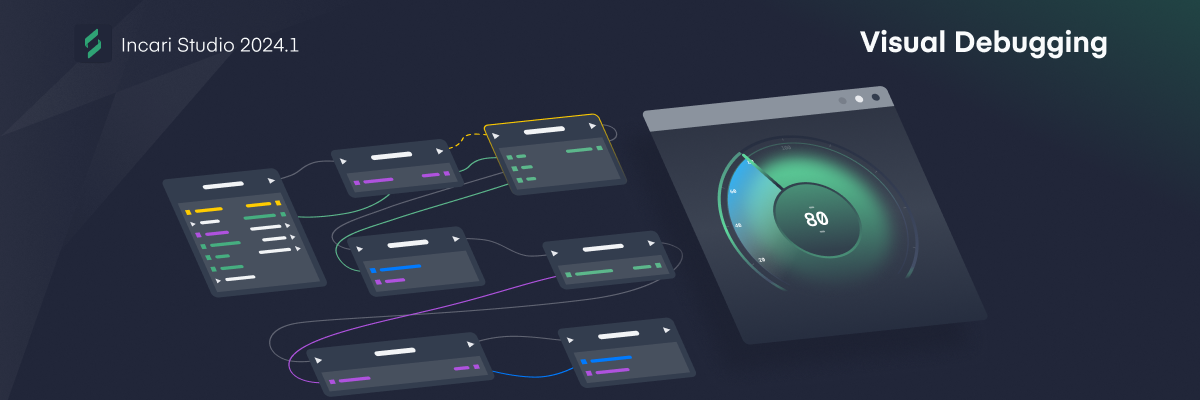The new Visual Logic Debugging feature in Incari Studio 2024.1 provides a powerful way to visualize and control the execution flow of logic. It allows stepping into logic blocks, which enables early error diagnosis and improved inspection.
- Execution Flow: The execution flow precisely shows what happens and when in the code. Inconsistencies are directly visible in Incari Studio.
- Traceability: The traceability is significantly increased. This enables more efficient and error-reducing development.
- Breakpoints: Breakpoints allow you to stop on a node, inspect it, and execute the logic step by step.
- Inspection: During the inspection, you can view the values of the inputs and outputs of each nodes to troubleshoot errors or make adjustments.
Logic creation is significantly simplified, making HMI development with Incari Studio easier and more efficient than ever before.
Start with us into a new era of HMI development!
Learn how to work with Incari Studio and view our revamped YouTube tutorials.
Try Incari Studio yourself and start your free trial today!