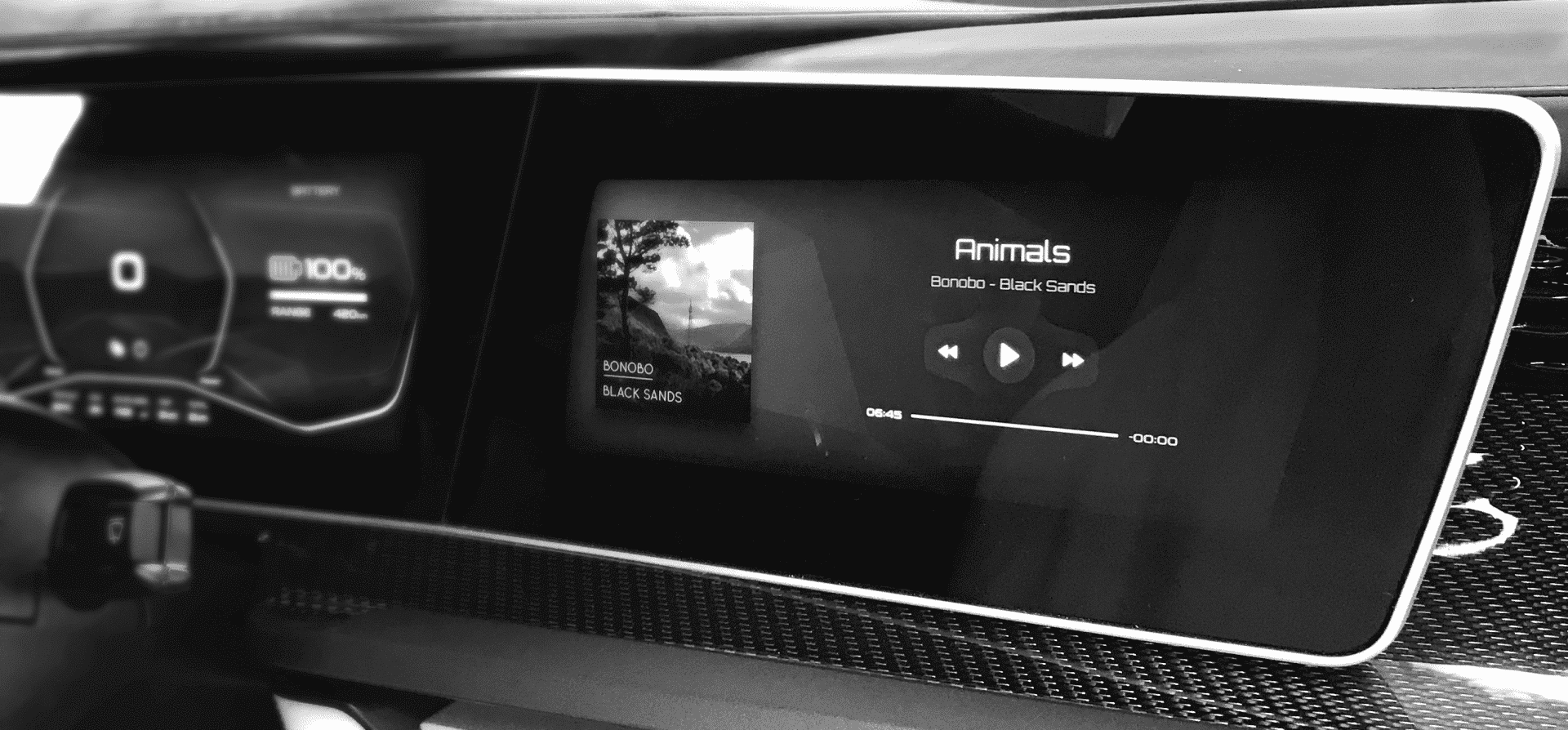** Image Sequences
————————————————————
Create image sequences in the new Image Sequece Editor. You can play and control those in the Logic Editor for more interactivity in your UI.
** Font Manager
————————————————————
Add own custom fonts to your project via the new Font Manager. Those fonts are instantly accessible in the Attribute Editor.
** Date Time wih Formater
————————————————————
The new Date Time nodes gives you greater flexibility to setup, display and control date and time in your project. Add custom formats via the Date Time Formater node.
** Tint for Sprites
————————————————————
Change the look and feel of your design instantly with the new Tint effect.No need to create different looks in Photoshop or other design tools anymore.
** INCARI Studio documentation
————————————————————
Any questions?
Find all answers in our online documentation (https://docs.cgi-studio.com/incari-studio/getting-started/creating-a-project) , which is improving every day to make it easier for you to leverage INCARI Studio to its fullest extent.
Check out our new beginner tutorial (https://docs.cgi-studio.com/incari-studio/beginner-tutorial-creating-a-speedometer/part-one) on the documentation page
For further questions, contact us directly on our support (https://support.cgi-studio.com/) website.