
Discover new HMI possibilities
with Incari Studio 2022.1
The new Incari Studio release is now available! Take your HMI’s to the next level with new components, extended material options, added freedom and control, and much more.
What's new
Incari Studio 2022.1 adds six new exciting major features and improvements to the existing software functionality.
-
Local
transformations -
Prefabs
creation -
glTF
importing -
Extended
PBR materials -
Plugin
manager -
New
nodes
Rethink UI creation with Prefabs
Create better and smarter UI components with a different look and feel that share the same functionalities. A perfect tool to improve your creation process.
Implement once, re-use everywhere
Implement custom components by using Prefabs to maintain uniformity across your entire project. Use master prefabs and their instances for better control of your UI assets from both a visual and a functional side.
-
Create Prefab libraries
-
Define the functionality of each Prefab by using the logic editor
-
Reuse prepared Prefabs in multiple projects

Create, edit, override
Create Prefab instances with same functionalities that retain unique properties via overrides. Any alteration in the Prefab master’s properties or its logic affect all of its instances.
Define your own logic
Define logic of complex interactions and apply them to all Prefab instances consistently. Logic is encapsulated and defines the behavior of the Prefab.
Get even more realism
out of your 3D
Incari Studio 2022.1 introduces new possibilities to bring your project to new visual levels with new importers and improved materials.
Import’em all with glTF
Import complex 3D scenes and objects into Incari from any 3D software, retaining their original textures, shaders, UV maps, etc. Incari Studio now serves an easy workflow and allows more possibilities of creating even more visually compelling HMI’s.
-
Integrating complex 3D models and scenes into Incari Studio
-
Streamlined workflow between Incari Studio and any 3D creation software
-
No additional Import/Export needed
PBR materials as real
as they get
Get even more realism through our new extended PBR material with added new features and better workflows. We invite you to obsess over details.
Learn more-
Added features for realistic results
Get more control on the new PBR material features, such as Occlusion, Metallic Roughness and Environment Maps.
-
Updated workflow that delivers
Manage your materials with a process that is in line with any current 3D creation software. We have updated the material workflow that makes it more streamlined and easier to use.
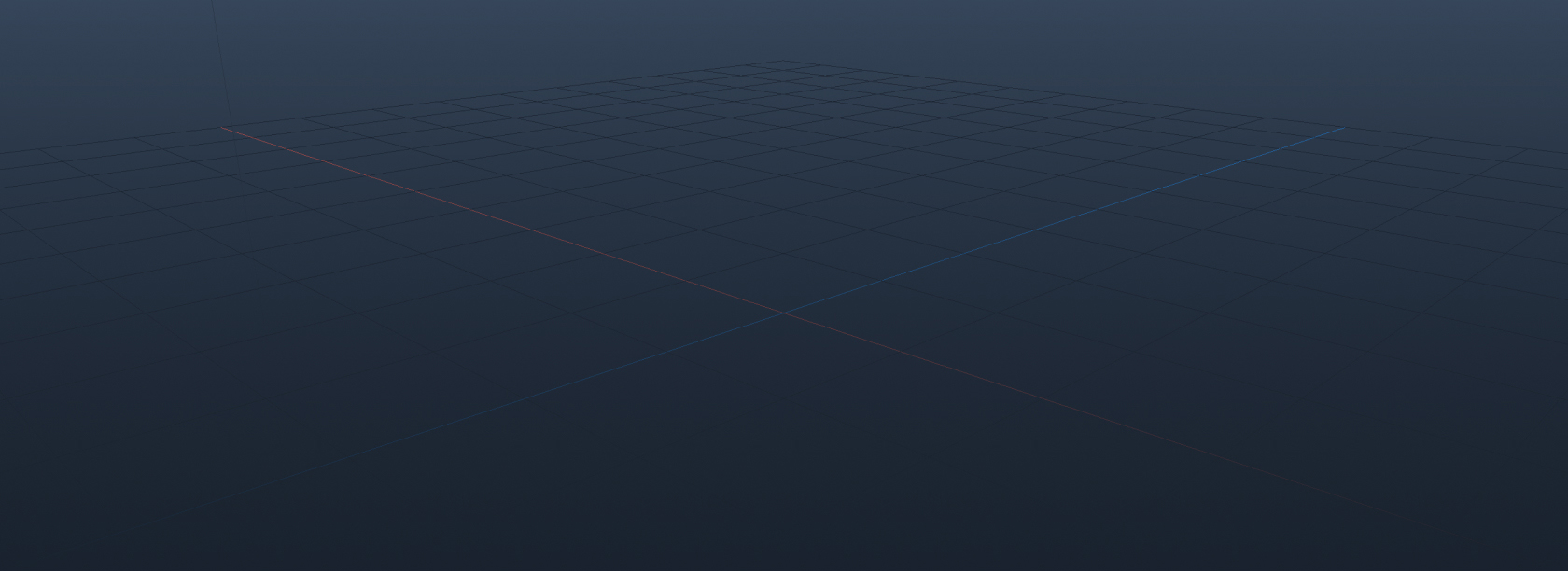
Introducing the Plugin Manager
Take the first steps with us in our new stage of performance enhancements through modular functionalities.
A new system which allows you to selectively enable or disable features to gain more performance and reduce memory consumption on unused modules.
Our first plugin
The Serial Manager
Communicate with external peripheral devices through the serial interface. Connect any device which is driven by USB or serial interface such as proximity sensors, GPS devices, temperature Sensors, etc…
Learn more
We are just getting started
-
The Plugin Manager is intended to act as a system for choosing only the necessary modules and functionalities that you would need when starting a new project. This helps to improve the overall performance and reduce memomry load on the taget devices.
-
Our goal is to create more plugins in future releases, along with 3rd party plugins, allowing you to create your own plugins, and make Incari Studio more modular overall. This is just the first stage in rethinking performance and workflow.
“As for the Plugin Manager, these are just the first steps. We have a lot of ideas on how to improve it for our users, and fully intend on extending this feature further and making this into a much bigger thing”. Alexander Grasse, Chief Product Officer
Move it with Local transformations
-
Move the object on its own local axis
Control objects in respect to their local coordinate system opposed to just the scene's global one. Simplify your work by defining any scene element position & rotation relative to their parent or to themself. Animate with ease using the object’s individual axis and gain more control.
-
Toggle views
Switch between “local” and “global” transformation modes for more control over local orientation and translation of every individual element within the global space. You are free to choose how you want to interact and position objects, so you can focus mainly on the creative process.
Incari Hub:
smoother, better
Manage your projects more efficiently with Incari Hub’s improved UI, new features, and better support.
Manage with ease
Get alerted about new updates with notifications and choose which version of Incari Studio you want to install.
Our new Community tab contain links to Documentation, Forum, and Support pages. Other additions are previews of remote projects, and a contextual menu for all actions related to a single project.
-
Better project management both on a general and individual level
-
Software version management
-
Automatic updates
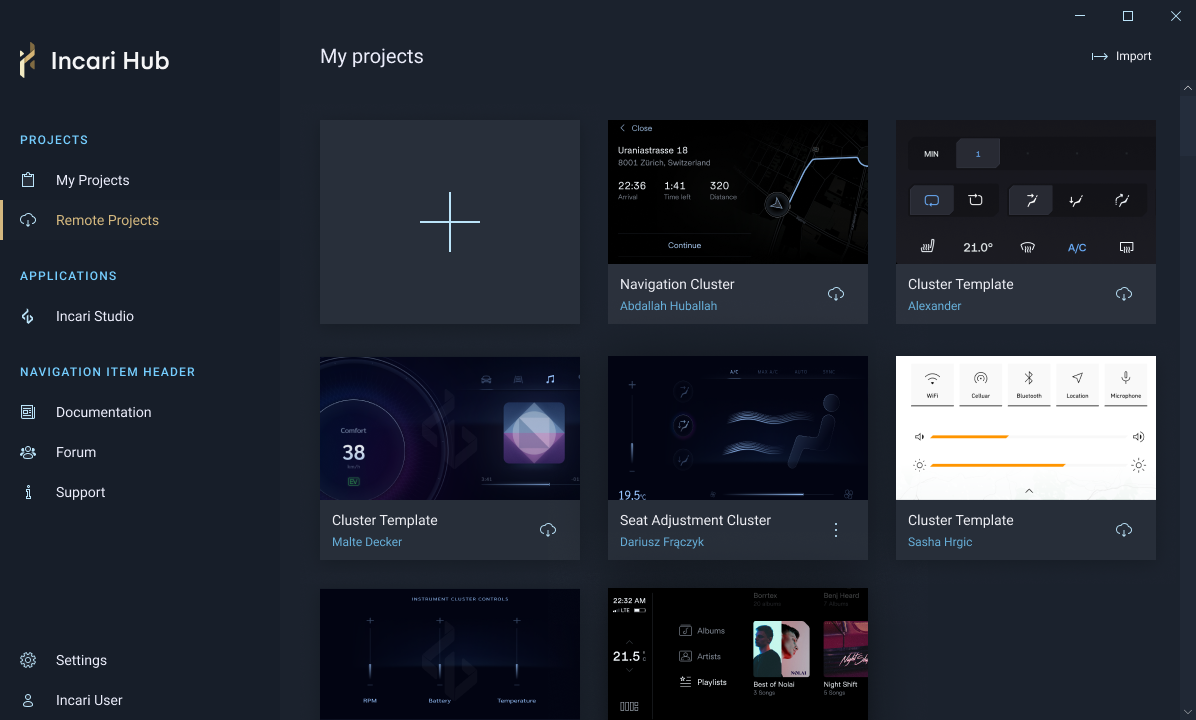
New Nodes,
even more improvements
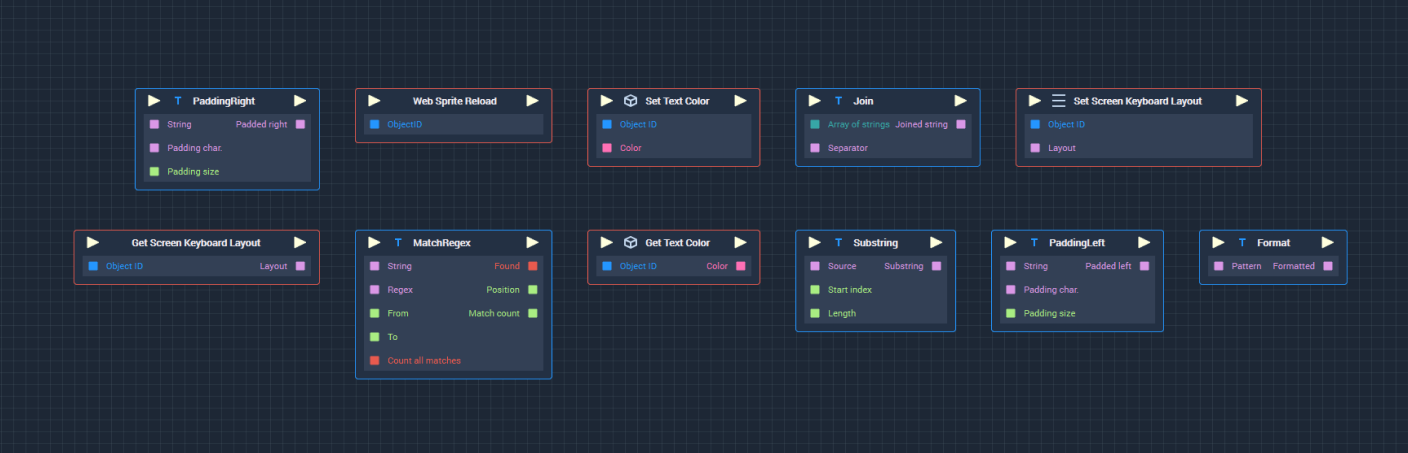
Advanced string manipulation with our new Format Nodes. Explore new additions and broaden the possibilities of handling string parameters.
Get Incari Studio 2022.1
Try our new Incari Studio release and elevate your HMI interactions.
Enterprise Plan
Annual subscriptionIncari Studio Enterprise license
- HMI Prototyping
- HMI Pre-Series production
- HMI Series production